Website Navigation is an important aspect of best practice web design.
There are a few straightforward, common-sense tips to ensure your website navigation is easy to use.Just as you know where to find the index in a reference book, so a good website should have an easy to find menu bar for easy navigation.
Just as you know where to find the index in a reference book, so a good website should have an easy to find menu bar for easy navigation.
Websites are read from the top left corner, so run your menu across the top or down the left side of the page.Whatever you do, don’t make your website menu hard to locate; it’s not an online mystery game.
Whatever you do, don’t make your website menu hard to locate; it’s not an online mystery game.
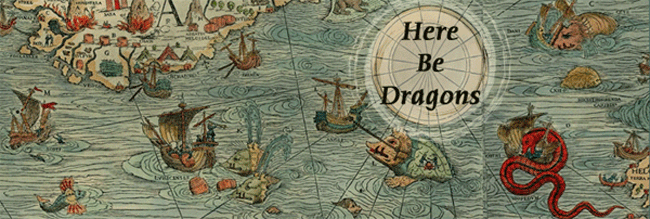
Website Navigation
If your site contains just a few (5 or 6) individual pages, put them ALL on the same menu and make sure the menu is repeated on every page of your site.
Multi-level menus are useful, but they can be frustrating to navigate if they are not absolutely necessary.
If you do have enough pages to warrant a multilevel menu, place your sub-pages into appropriate categories.
Give your menu buttons really obvious names; ones that make sense, so that people know what they are about before they click.
Don’t have people wandering away from your site and getting lost.
Links to other sites should open in a new window if possible (sometimes it is not possible) so that the user still has your site open too.
If you have lots of links to other sites, check them regularly to make sure they still work. If the person managing the site you link to upgrades their own site your link may break.
Your menu buttons should use a clear text that is easy to read.
Your menu should easily convert to the 3-bar that has become standard for mobile devices such as tablets and mobile phones.
Your menu should also be finger-friendly, meaning big enough for a person to correctly select the button they want when using a small touch-screen device.
Small touch targets are harder for users to hit than larger ones.
When you’re designing mobile interfaces, it’s best to make your targets big so that they’re easy for users to tap.
