How to Remove Stories from the Top of Your Facebook Feed
Well, theoretically you can’t actually remove this useless and annoying new feature, but you can certainly reduce it so you don’t accidentally click on the wrong stuff when scrolling.
There is a feature that allows you to “mute” stories.
This essentially removes them from the top of your feed.
1. to the top right of “stories” click “See all”
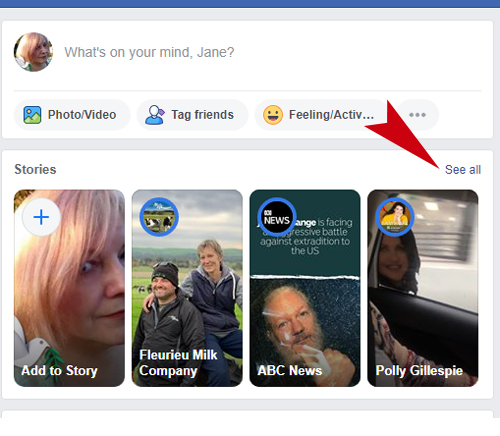
2. select one of the stories from the left column
3. click the 3 dots in the top right of the story
4. select Mute
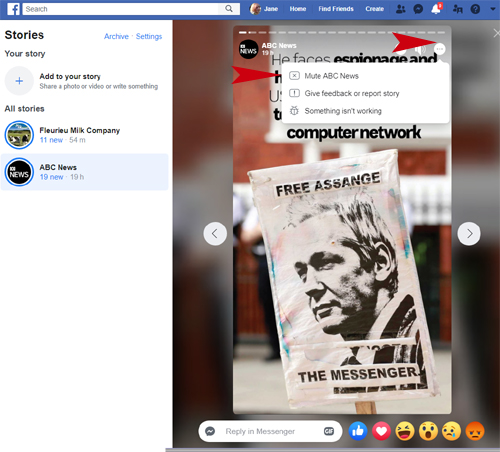
5. say yes to mute.
The bar of stories will remain but if you mute all of them, as I now have, the only one you will see is your own.
Hopefully, at some future time, Facebook will either drop this feature or give us a proper opt in or opt out option.
