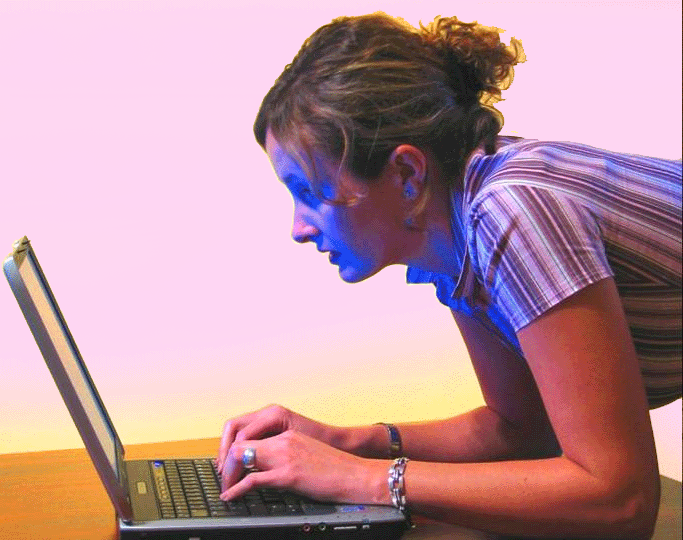What are people saying about you?
Google Alerts
Know what people are saying about you or your business anywhere on the web (or what they are saying about your competitors for that matter) by using Google Alerts.
You can set up Google Alerts to keep tabs on any person, place, or thing.
Google Alerts sends you an e-mail whenever your key phrase appears anywhere online.
Google Alerts are easy to set up.
- Go to https://www.google.com.au/alerts#
- Enter your search query.
- Choose the kind of results you want. By default, Google Alerts
will give you “everything,” but you can also narrow the search to
blogs, books, discussions (within Google Groups), news, and
video. - Decide how often you want the alert.
You can use Google Alerts to track a key phrase on a single website if you wish. For example, if you want to see what people are saying about Malcolm Turnbull on Facebook you simply type this:
site:facebook.com “Malcolm Turnbull”
As you type, you will see a preview of the results. This can help you tailor the query to get exactly the kind of information you want.
With all your choices made, click Create Alert.
Bookmark your Alert-management page so you can edit or delete alerts as needed.
If a particular result seems out of place, you can click “flag as irrelevant.”